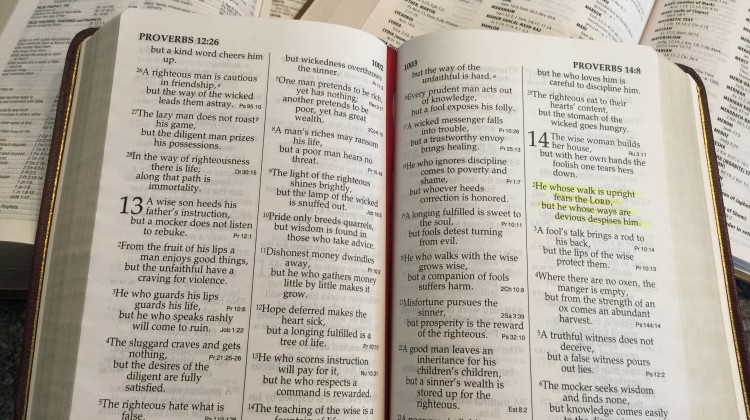
Have you ever heard a teacher or pastor say something like, “In the original language of the Bible, this word really meant…” And wondered how you could know those sort of things for yourself?
You don’t have to go to seminary or be a pastor to dig deeper into the Bible. With a few simple rules and tools, you can increase your Bible knowledge and get more out of reading God’s Word.
Here are five rules and five tools for getting more out of your study of the Bible:
- Start with prayer. As you study, ask the Holy Spirit to speak to you, reveal truth and renew your mind.
- Find the keywords. When reading Scripture, circle or underline key words, then look them up. Use a Bible dictionary, concordance or other tool mentioned below. Then, look up other verses that use the same word to better understand it.
- Ask, “what did it mean then?” Remember that the Bible was written into a specific culture at a specific time, and that influenced people’s understanding of God’s word.
- Ask, “what does it mean now?” What parallels between then and now can we draw? What truths are timeless? What things have changed because of Jesus (for example, Jewish dietary laws, though true and in the Bible, no longer apply to Christ followers)?
- Remember interpretation is not infallible. Although the Bible is true and inerrant in its original language, our interpretations are subject to our own bias, our sin nature, and well-intentioned misinterpretation.
When studying the Scriptures, it can be helpful to use search engines, but remember that almost anyone can put up a website. Not everything you read on the Internet is true, so check it against other sources.
Here are some tools to use when studying the Bible:
Strong’s Exhaustive Concordance lists every instance that each word in the Bible is used. So for example, if you look up “love” in Strong’s, you’ll find the 310 verses that contain the word love in the Bible. Each, with a short phrase of context, is listed, along with a number. The numbers correspond to the Hebrew or Greek word that is used in that particular verse.
www.blueletterbible.org is a great site for studying without having to look up each individual word in a concordance. You can search by reference or by word. The KJV is the default version, and with that, if you look up a verse, you can see the Strong’s Concordance number after each word. Click on the number, and it takes you to a Greek or Hebrew dictionary with the word, its meaning, and all other verses the word is used in. Click on the icons to the left of each verse and you can see that verse in several other versions, read commentary, and more.
www.biblegateway.com includes the Bible online in more than 20 English translations and many other languages. You can compare the same verse or verses in different versions, do a keyword search, or look up a verse by typing in the reference. It also provides access to commentaries.
www.eliyah.com/lexicon.html has Strong’s Concordance online, along with a Hebrew and Greek lexicon. On this site, you can search by word, reference, or Strong’s number. You can also search a thesaurus, encyclopedia, and other reference books.
www.biblestudytools.com includes dictionaries, encyclopedias, Bible translations, commentaries, and more, along with daily devotionals. Like biblegateway.com, it has more than English translations available to search, and more extensive commentaries and dictionaries.
